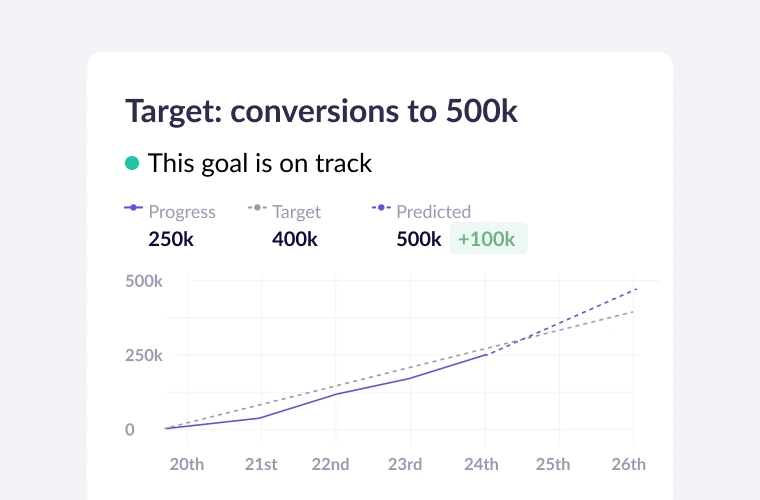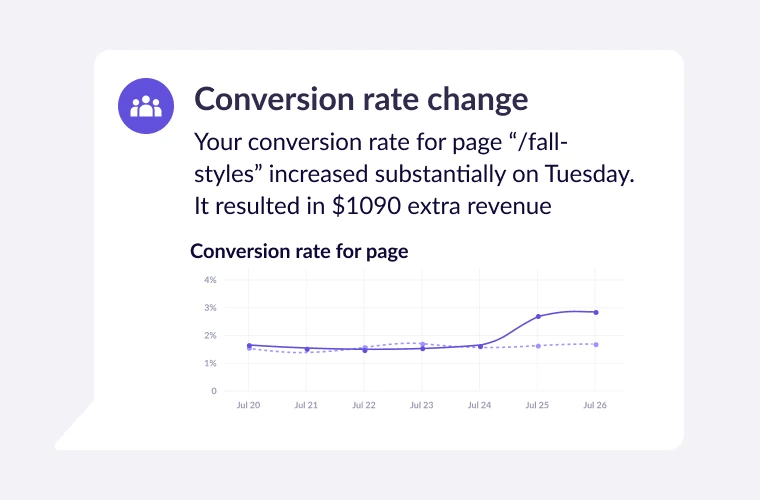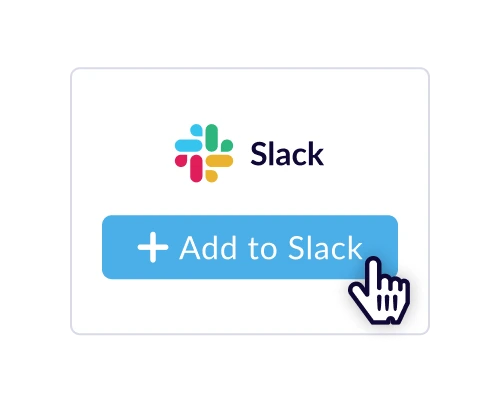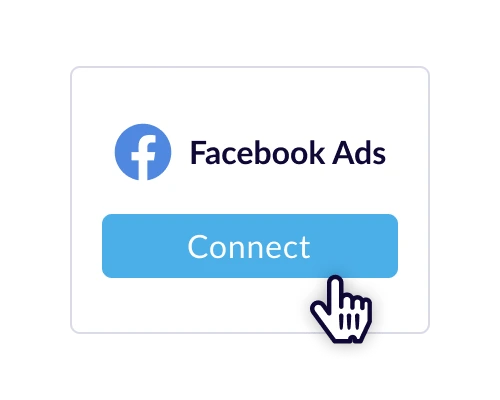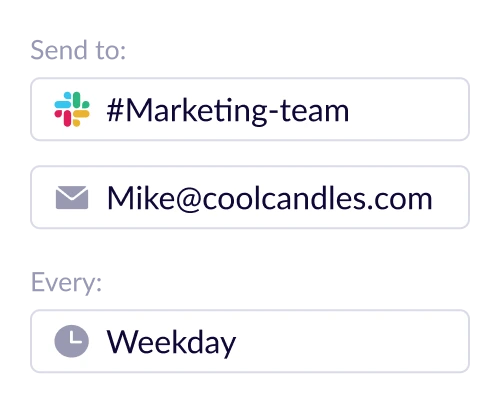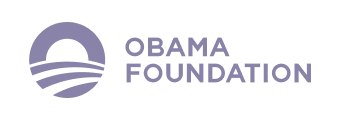Features
Integrations
For agencies
Pricing
Connect your datasources
Google analytics 4 Google analytics UA Shopify Facebook Ads Google Ads Google search console Plausible
Integrations
For agencies
Pricing
Connect your datasources
Google analytics 4 Google analytics UA Shopify Facebook Ads Google Ads Google search console Plausible